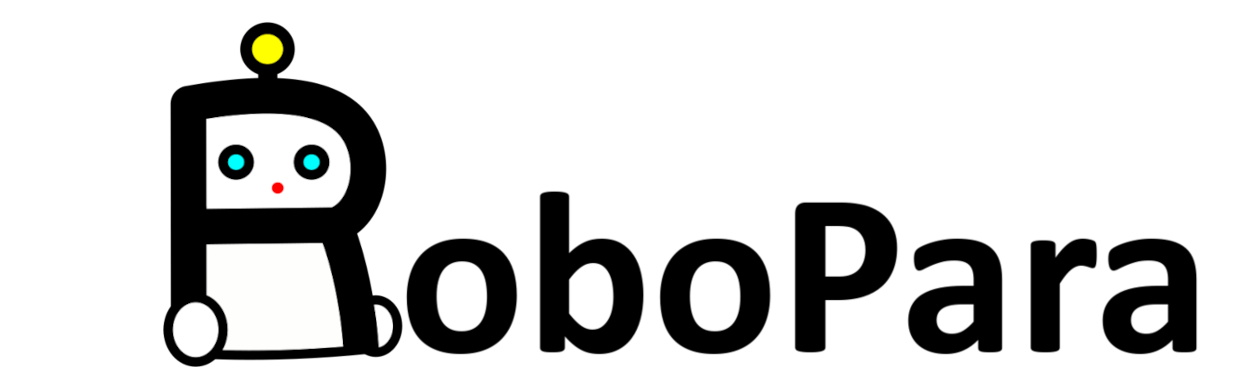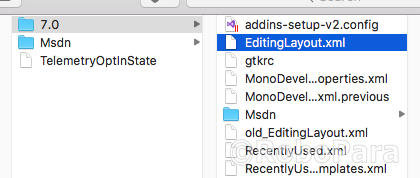How to reset editor layout in Visual Studio for Mac
It seems like there is no buttons for resetting editor layout in Visual Studio for Mac…
Well, here is how you can rest the layout to its default manually.
1. Close Visual Studio for Mac if it’s running.
2. Go to the folder
~/Library/Preferences/VisualStudio/7.0/
3. Delete the ”EditingLayout.xml” file or rename it
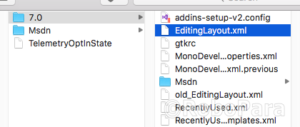
4. Start Visual Studio for Mac
Now you should see your editor with default layout!