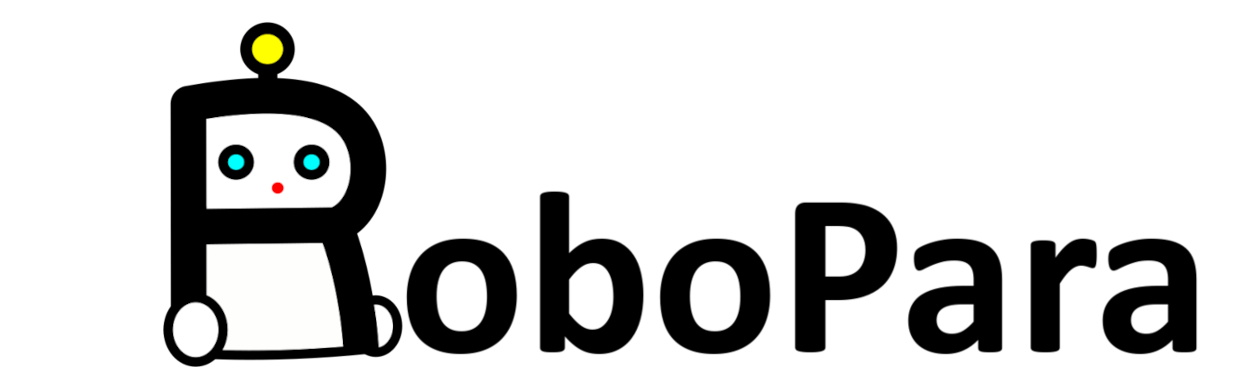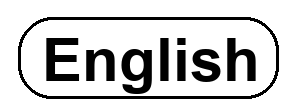MaixPyを使ってMaixduinoで音声認識する方法をご紹介します!
MaixPyは、AI開発ボードをプログラムすることを目的に作られた、MicroPythonベースの開発環境で、音声認識や顔認証ディープラーニングなど、様々なAI開発を簡単に行うことができます。
ArduinoIDE用のソースを使って、
VSCodeとPlatformIOで音声認識を試した記事も書いているので、
ArduinoIDEやPlatformIOでの開発をされている方は、こちらを参考にしてください。

1.カスタムファームウェアのビルド
残念ながら、前回の記事で使ったバイナリ形式のファームウェアには、
音声認識用のモジュールは含まれていません。
MaixPyで音声認識を使用するには、SpeechRecognizerをEnableしたファームウェアをカスタムビルドする必要があります。
これが一番大変でした…。
SiPeedのGitHubサイトの手順を参考にファームウェアをビルドしてください。
https://github.com/sipeed/MaixPy/blob/master/build.md
*場合によってはMaixHubでもカスタムビルドできるらしいですが、
私が試した限りでは、メールで送られてくるリンクが開けず3日たった今でもファイルはダウンロードできませんでした。
基本的には、SiPeedサイトのステップをたどればうまくいくのですが、
ファームをビルドするときにいくつか注意する点があります!
1.1 ファームウェアをカスタムビルドするときの注意点
*ビルドはUbuntuマシンで行う
Macでも試しましたが、エラーが出すぎて途中で断念しました。
*Cmakeがすでに入っている場合、バージョンが3.9以上であることを確認してください。
Cmakeが古いと、ビルドに失敗します。
*ビルドスペースは”hello_world”は使わず、”maixpy_k210”を使ってください
マニュアルにはどちらでもいいみたいに書いてありますが、hello_worldでビルドしようとすると、
ビルドに失敗します↓↓↓↓
CMake Error at /home/myname/MaixPy/components/micropython/CMakeLists.txt:377 (get_target_property):
get_target_property() called with non-existent target "utils".CMake Error at /home/myname/MaixPy/components/micropython/CMakeLists.txt:377 (get_target_property):
get_target_property() called with non-existent target "spiffs".
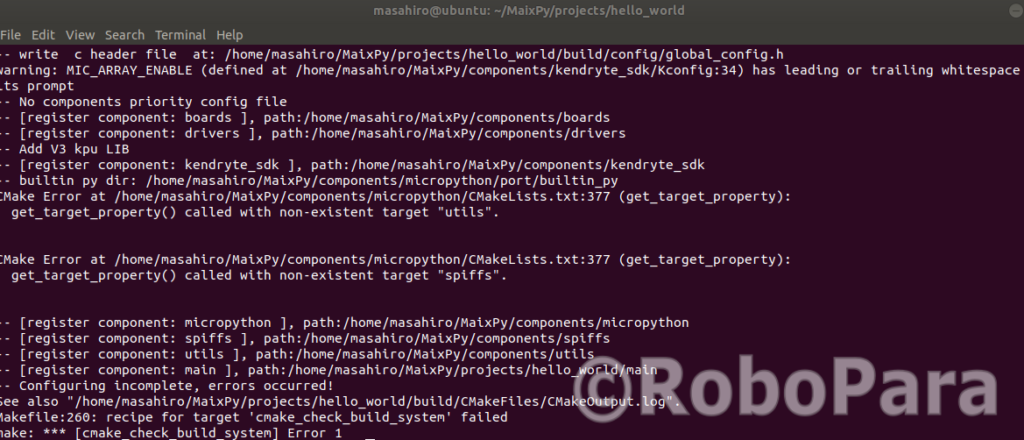
肝心のビルドコンフィグレーションの設定は、”Speech Recognizer”をEnableするだけです。
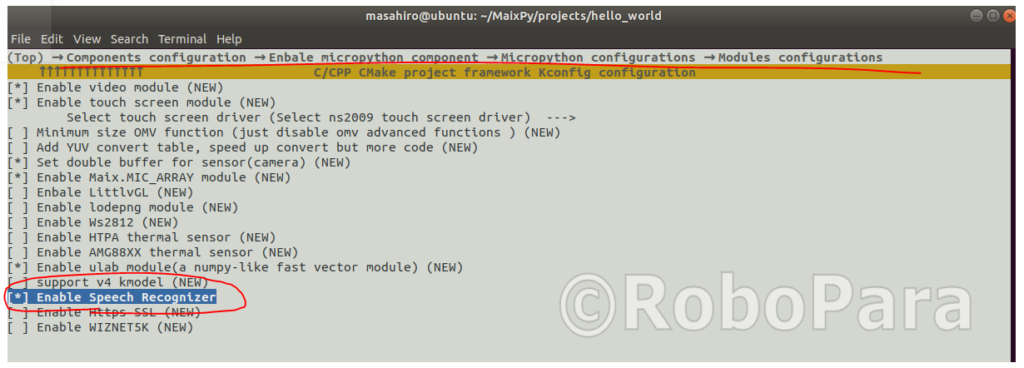
ビルドしたら、”build/MaixPy.bin”ができるので、kflashまたはkflash-guiを使って書き込みましょう。
2.スクリプトを書く
ここの本家サンプルを参考にしました。
https://github.com/sipeed/MaixPy_scripts/tree/master/multimedia/speech_recognizer
*”speech_recognizer.py”は最新のMaixPyでは動きません。
# Copyright (c) sipeed.com
#
# Licensed under the MIT license:
# http://www.opensource.org/licenses/mit-license.php
#
import time
from Maix import GPIO, I2S
from fpioa_manager import fm
import lcd
from speech_recognizer import isolated_word
# user setting
NUM_VOICE_DATA = 5 #39 is the max tested up to 30
SAMPLE_RATE = 16000
#register pin configurations for i2s (audio device)
fm.register(20,fm.fpioa.I2S0_IN_D0, force=True)
fm.register(18,fm.fpioa.I2S0_SCLK, force=True)
fm.register(19,fm.fpioa.I2S0_WS, force=True)
#initialize i2s
rx = I2S(I2S.DEVICE_0)
rx.channel_config(rx.CHANNEL_0, rx.RECEIVER, align_mode=I2S.STANDARD_MODE)
rx.set_sample_rate(SAMPLE_RATE)
#print(rx)
#initialize lcd
lcd.init()
#initialize speech recognizer
# default: maix dock / maix duino set shift=0
# maix bit set shift=1
sr = isolated_word(dmac=2, i2s=I2S.DEVICE_0, size=NUM_VOICE_DATA, shift=0)
#print(sr.size())
#print(sr)
#set speech recognizer threshold
#first 2 params are not used,
#the last param is the noise threshold default 10000
sr.set_threshold(0, 0, 20000)
#function prompts speech recognizer status
def print_sr_state(state):
state_strings={
0: "none",
1: "record_wait_speeking",
2: "record_success",
3: "recog_wait_speeking",
4: "recog_sucess",
5: "got_noise"}
print(state_strings.get(state,"none"))
#-----------------------------------------------
#starting speech recognition logic
#it will record voice command for a given num of times and save it to the speech recognizer.
#then, it will listne for the voice command and display the result.
#------------------------------------------------
lcd.draw_string(60, 100, "Voice Command Demo", lcd.RED, lcd.BLACK)
index = 0
#Record and save the voice command data for the given times.
while True:
time.sleep_ms(100)
#print(sr.state())
print_sr_state(sr.state())
#redords and save the data to 0
if sr.Done == sr.record(index):
#data = sr.get(index)
#print(data)
index = index + 1
if index == NUM_VOICE_DATA:
break
if sr.Speak == sr.state():
lcd.draw_string(60, 100, "recording voice command: %d" % index, lcd.RED, lcd.BLACK)
print('recording voice command: #', index)
#other speech recognizer methods
#sr.set(3, data)
#sr.stop()
#sr.run()
print('start recognizing')
while True:
time.sleep_ms(200)
#print(sr.state())
#print(sr.dtw(data))
if sr.Done == sr.recognize():
res = sr.result()
lcd.clear()
lcd.draw_string(60, 100, "Result %s" % (res,), lcd.RED, lcd.BLACK)
print(res)
3.スクリプトを実行
MaixPyIDE左下のメニューから、ビルドしてロード、
必要に応じてモニターを開いて、スクリプトを実行すると?
登録したボイスコマンドを、ちゃんと認識できてますね!
録音した音声コマンドと登録した音声コマンドを比べて一番近いものを結果として吐き出しているので、
登録していないコマンドを与えても、それに一番似ているコマンドを結果として引っ張ってきます。
認識できなかった時の帰値(”None”)が返ってくることは、めったにありませんでした。
認識結果の行列の一番目の数値が、登録したコマンドのインデックスで、
そのあとに並んでいる3つの値が何を示しているのかはわかりませんでした…。
認識のConfidence Levelが高いと、この2番目の数値が下がるような気がしますが、
どこを探しても詳細な説明が見当たらないので、本当のところがどうなのかまだ分かっていません。
これぐらい動けば、「おて、おすわり、まて」ぐらいは認識できそうですね。